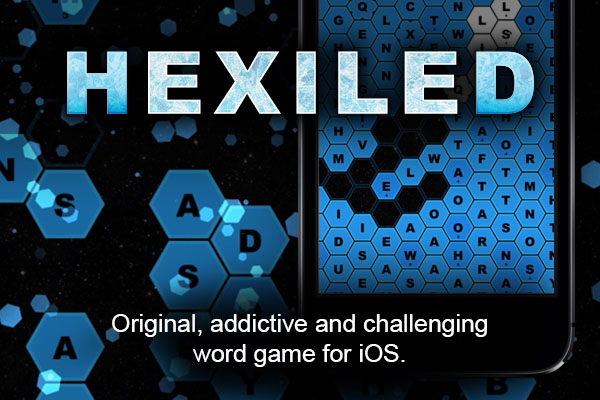Kobe-for-MVP
Years ago
Recording Foxtel
Does anyone no how to record foxtel to a VHS. Help would be appreciated seeing as i am getting highly stressed over this one, its just not happening at the moment.