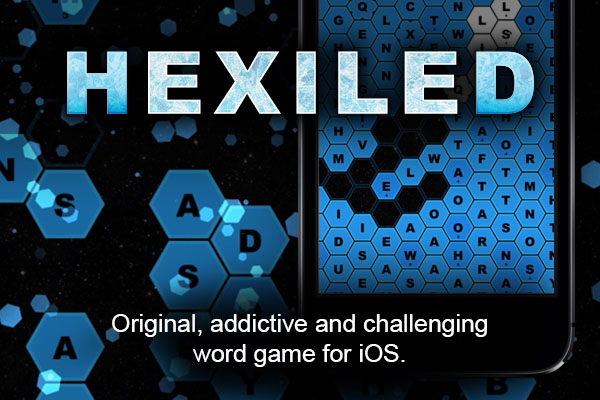3
Years ago
NH - CD/DVD Drive Makes My Computer Reset Itself
My CD/DVD Drive Makes My Computer Reset Itself
I've had my computer for nearly 4 years now, and while it's not the latest and greatest, it works fine, is decently fast, and gets me by. It came with a built-in LG CD/DVD Burner, and up until recently, I've never had any problems with it.
I buy a lot of CDs, and like many people, I also have an iPod, so naturally I like to rip the songs from the CDs and put them on my iPod to listen to. Occasionally I like to make a mix CD for a friend or family member as well. Lately though, when I insert a CD into the drive, after a few seconds, my computer resets itself, and then keeps resetting itself every few seconds, until I take the CD out. Eventually after 3 or 4 goes at this, I can get to rip the CD. However, as sometimes I buy 3 or 4 CDs a week, and like to rip them onto my computer all at once (a process that would usually take a couple of minutes per CD at most), it turns into an epic task, and is obviously quite annoying. I tried to play a DVD in the same drive last night, and it did the same thing with the reseting.
I've had issues with overheating with this computer before, which would cause it to reset itself sometimes. I've remedied that by cleaning out the insides more often, and generally making sure it doesn't get too hot (we have the tower inside an enclosed cabinet in a desk, which tends to make it quite hot).
So, could this CD Drive issue just be related to overheating, or do people think it's something else? I really don't want to have to buy a new computer for a little while, or do anything drastic. Thanks in advance for anyone who can provide a solution to this annoying problem.