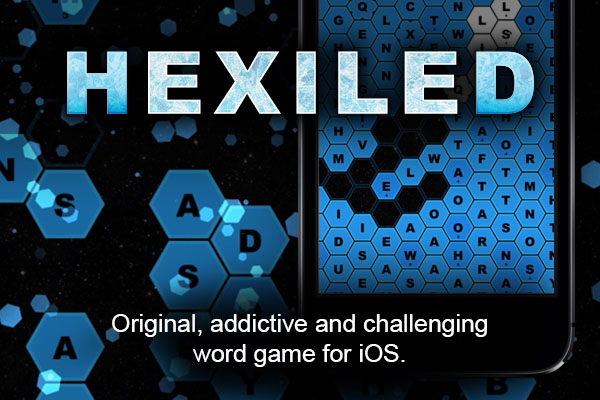3
Years ago
NH - CD-ROM Drive Problem
I went to play a CD in my CD-ROM drive earlier, but the drive seems to have disappeared. I checked the hardware properties, and it seems to still be there, but the following error message accompanies it:
"This device cannot start. (Code 10)"
Anyone with any computer knowledge know how I can fix this problem?